The projects statuses represent the the approval status of a project.
See the project statuses legend from the ‘My Projects’ page in BrainLeaf by clicking the Status Icon Legend link on the right side of the page.
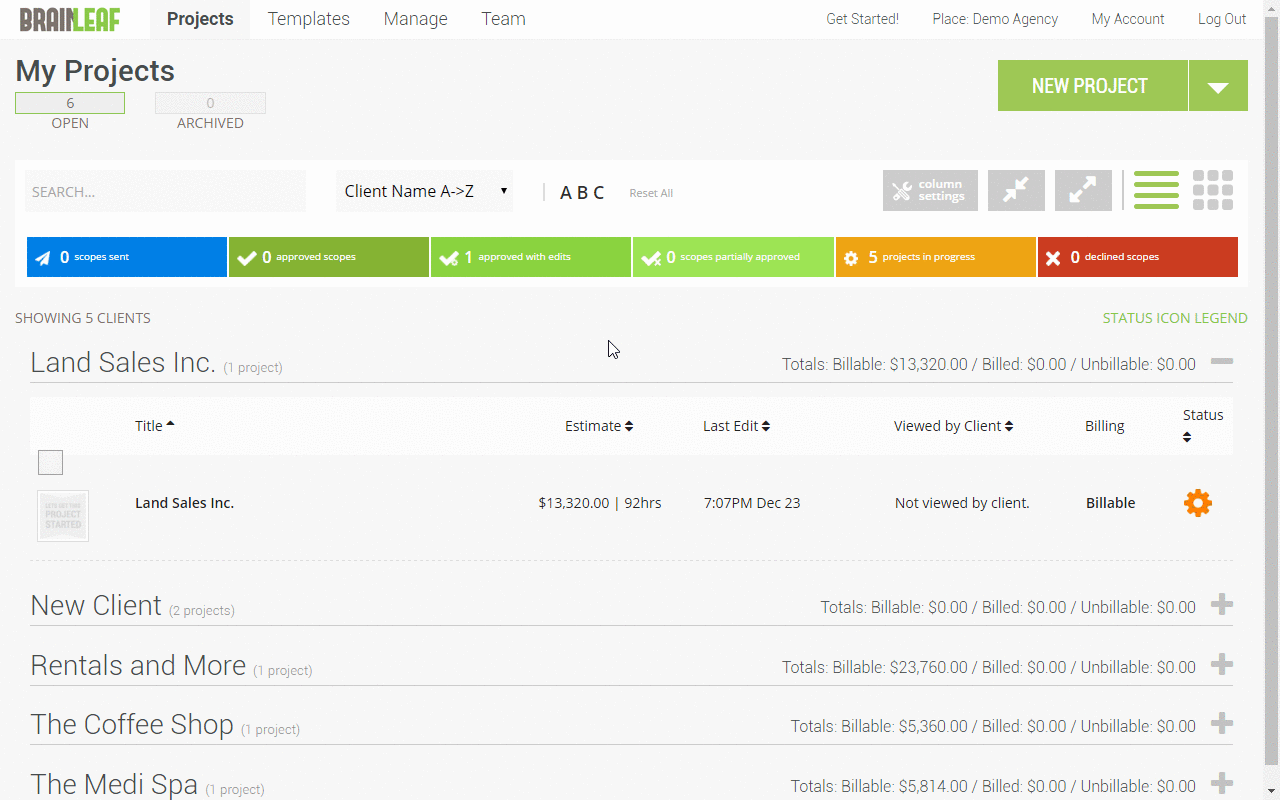
Project Statuses:
Projects statuses include the following states of a project:
In Progress
The project scope has been created, but it hasn’t been sent to a client yet.
Sent
The project scope has been sent, but it hasn’t been seen by the client yet.
Sent & Seen
The project scope has been sent and the client reviewed it.
Approved
The project scope has been approved by the client.
Approved with Edits
The project scope has been approved but the client edited it.
Partially Approved
The project scope has been partially approved by the client.
Declined
The project scope has been declined by the client.
