Inviting new team members is a fast and simple task within BrainLeaf. Just follow these steps:
- Navigate to the Teams Page and click the ‘Invite team members’ button at the top right of the page.
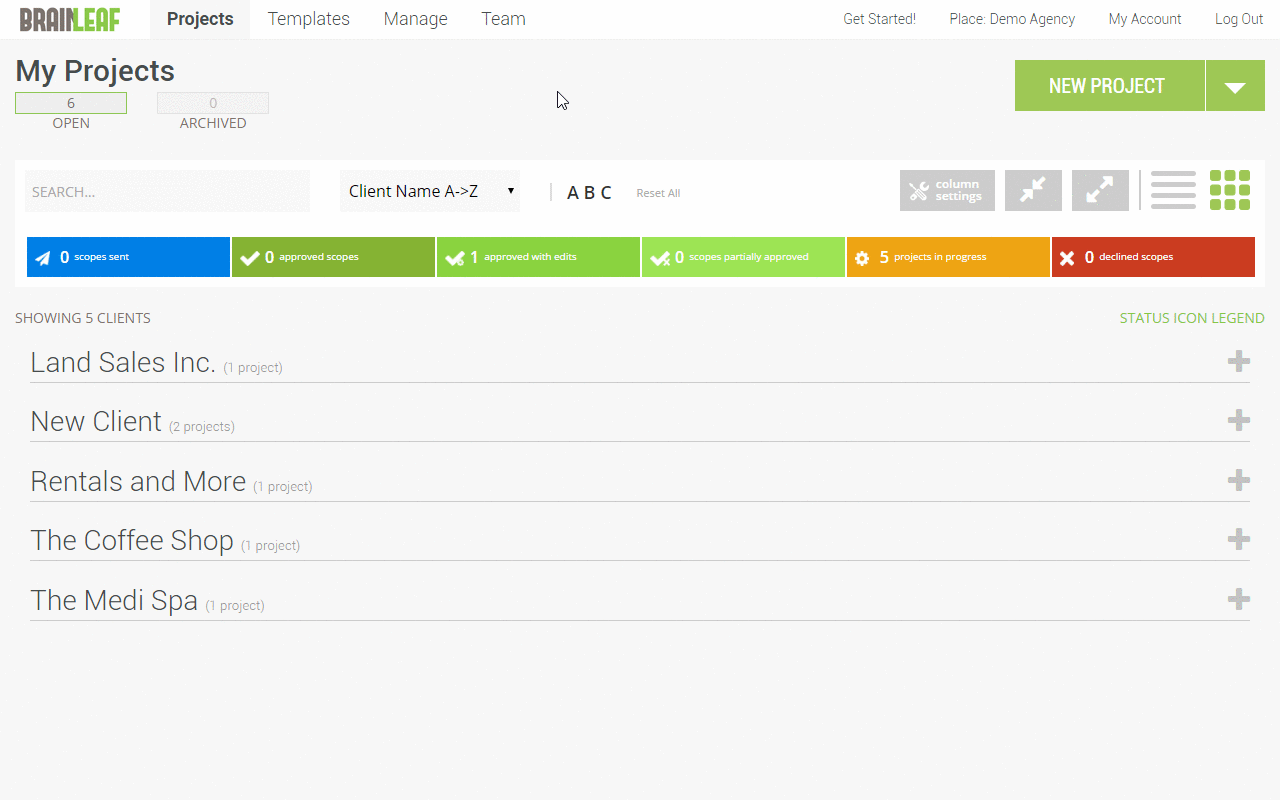
- In the ‘Enter email address here’ field at the top of the Invite Team Members page, enter the email address of the team member you wish to invite.
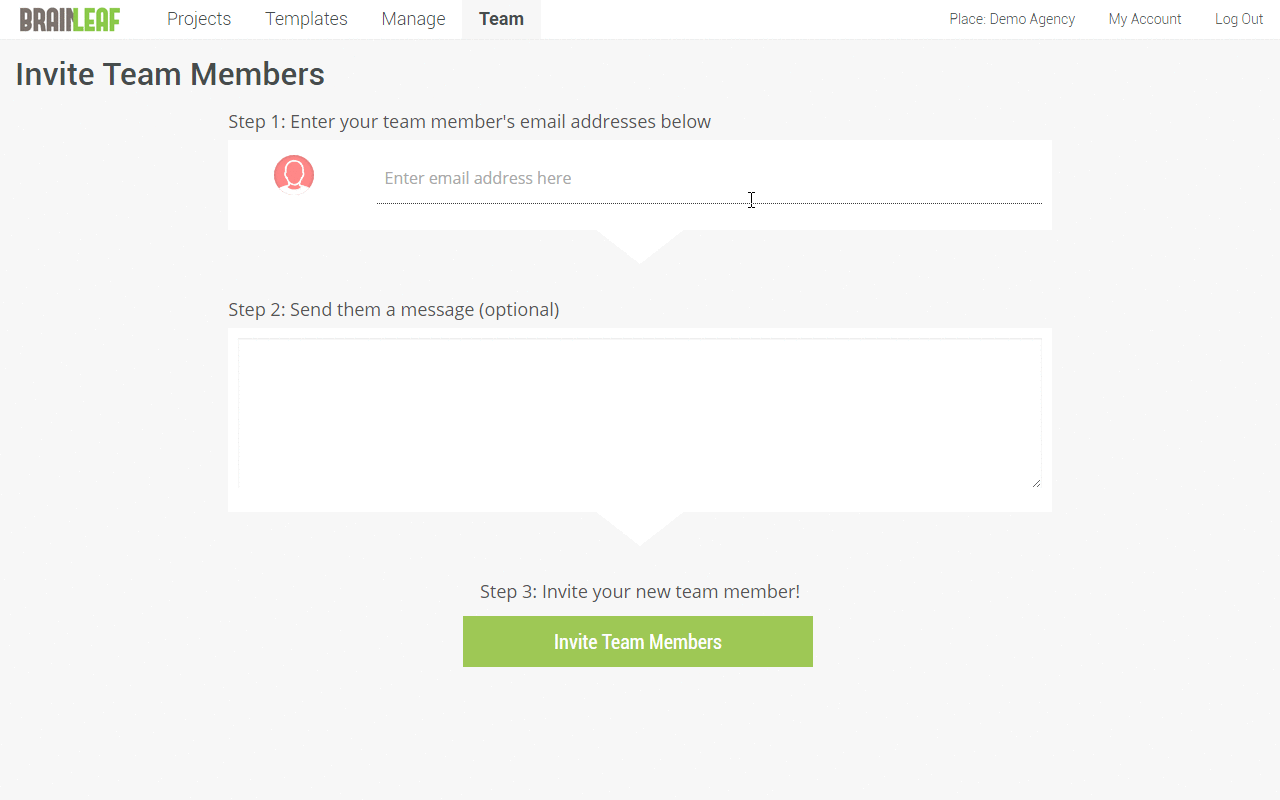
- Insert an optional message for them in the text field below under the email address field.
- Click the ‘Invite Team Members’ button at the bottom of the page.
- All invited team members will be sent an invitation via email and will then have access to your BrainLeaf Place.
