Version 1.2.7 is in process now! We’ve got several new features and fixes upcoming in this release.
- Scope has been approved MESSAGE NOT RECEIVED
- Dashboard showing broken image when I uploaded a custom png into the settings tab.
- Templates area bug – when adding certain templates from BrainLeaf templates, it creates it’s own new subsection and adds the template there even though it wasn’t selected to do this.
- SCOPE View: Icons collapsed don’t expand back
- When the user is in a WYSIWYG, hitting tab should create and indent, but it simply jumps to the next WYSIWYG
- Add cost per task or person or hour
- Add video to tutorials bar to all pages
- Navigation change on scope page – see attached image. This will fix the non-expanding tools issue.
- When clicking add feature from tools on scope, have a box that asks how many features to add.
- Need ability to edit default feature types, people, tasks, contracts, etc.
- Highlight file area when dragging and dropping
- Add client: country is required but I can submit without it
- Inform user that contract field is missing and allow them to at this when sending a contract to the client.
- Print scope PDF from approval page does not show the color or name of feature types, the copyright on the email is incorrect (2015), and the header of the second page in the pdf is not showing information
- Add a checkbox to the list of feature types to denote the default feature type
- Add image loader and tag editor onto settings page.

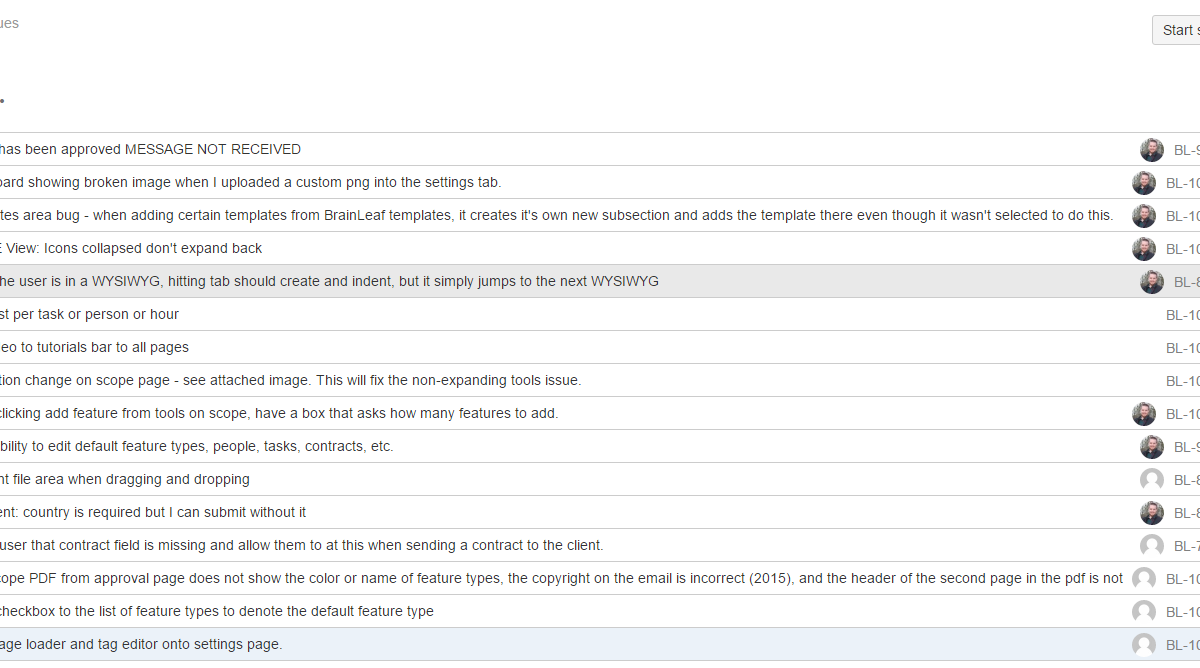
Leave A Comment?